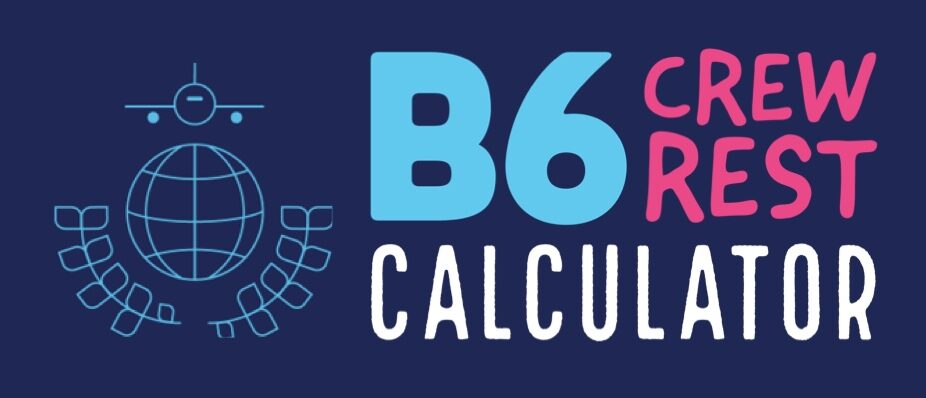📱🛜 Welcome to b6crewrest.com! This is a website, not an app, so you will need WiFi to use it. Give it a few seconds to load, especially on FlyFi.
🛫⏱️🛬 You will begin by entering the Flight Time remaining when Crew Rest will begin (i.e. the time left once BOTH experiences have completed service). Double tap the number you want to change to bring up your keyboard. Enter the hours, then minutes for the total flight time remaining.
💁♂️🍕Next, you’ll enter the desired Flight Time remaining when you want to finish all Crew Rest (i.e. 1 hour 30 minutes before landing to begin pre-arrival). Pro-tip: if it’s a full flight, you might want to end rests with 1:45 or 2:00 remaining to give more time for pre-arrival service.
😴☺️😉😁 Then you will enter the number of Crew Rest blocks you need. Since we are now a crew of 4, with 1 person on break at a time, you’ll need 4 blocks. If 1 person chooses not to take Crew Rest, then you’ll only need 3, etc.
🙇♀️🔄🙇♂️ Lastly, you’ll enter the desired transition time between blocks in minutes (i.e. give 5 minutes between blocks for crews to end and begin the next block.)
⏰ After you enter each number, click “return” on your keyboard. The pink box will calculate the time allotted for each block of Crew Rest.